
Most testers get stuck thinking QA is about tools. It’s not. It’s about tactics. You can memorize the difference between manual and automated all day, but until you know when to apply what, you’re just another button pusher pretending to test. If you want to survive sprints, outages, and legacy spaghetti systems—you need to think like someone who’s seen failure up close.
Black Box vs White Box: Test Like a Double Agent
For official definitions, see ISTQB glossary: Black Box and White Box.
Most testers treat black box testing like it’s the whole job: “I clicked it. It worked.” That’s not QA. That’s observation.
Black box testing is useful—it puts you in the mindset of a user. You test flows, forms, and outcomes based on inputs. But you’re working blind. You don’t see what the code does, what backend logic gets triggered, or how the data flows across systems. You assume the system does what it says.
That’s where white box testing comes in. You review the logic. You ask devs the right questions. You don’t need to write code, but you better know where logic fails silently—because that’s where the dangerous bugs hide.
Example: On a CMS project we built, filtering and sorting were handled entirely in the frontend to reduce backend load. During early QA with minimal test data, everything felt fast. But once multiple users and larger datasets entered the mix, the system choked. Switching tabs took minutes. Data loaded late—or didn’t match what another user just submitted. One user had to refresh just to see another’s changes.
The UI didn’t crash. The buttons still worked. That’s why black box alone didn’t catch it. Only white box thinking—understanding where the data lived and how it moved—exposed the architectural flaw.
Real QA sits between both:
- Black box tells you what broke.
- White box tells you why it broke.
If you’re not doing both, you’re catching bugs by accident, not by design.
Exploratory Testing: Structured Chaos That Actually Works
This style of testing is rooted in work by James Bach and the Context-Driven Testing community. See Session-Based Test Management (SBTM) and the Context-Driven Testing Principles for more background.
I remember when I was the tester—not the lead, not the decision-maker. And every time I stepped beyond the obvious, I heard the same pushback: “That’s out of scope.”
Devs would limit me to the exact feature they delivered—as if users followed ticket boundaries. One time, I tested a multi-field form. Clicking the submit button worked. But when I filled all required fields and hit Enter, nothing happened. The form didn’t close. Nothing submitted. Focus was on the submit button, and still—no action.
I raised the issue. It was dismissed. “Not part of the AC.” When UAT came, the feature was rejected for being broken.
That’s the other reality of QA: even when you’re right, if the bug makes it to demo, you’re the one who gets blamed. The devs move on. The PM forgets what was ignored. But the tester? You’re the last line, and if something slips—fair or not—it’s on you.
That’s the point of exploratory testing. You simulate weird input. You mimic real usage. You test outside the rails.
Real exploratory testing is surgical chaos. You:
- Vary input types (long strings, SQL symbols, empty payloads)
- Jump steps out of order
- Tab through fields to mimic real form behavior
- Use keyboard shortcuts like
Enter,Esc, orTab+Enter - Test the same flow across multiple roles or permissions
- Force race conditions by submitting at the same time in different tabs
And most importantly—you document everything. Not in a spreadsheet, but in a repeatable form: what you tried, what broke, what changed.
If someone else on the team can’t reproduce what you found, you didn’t test. You guessed.
Use exploratory testing when:
- Specs are vague or missing
- A feature is new and unstable
- You suspect devs rushed it but won’t admit it
- You’re doing regression and need to retest “stable” features with fresh eyes
This isn’t a fallback method. It’s a frontline tactic—especially when your test cases haven’t been written yet, or worse, were written against outdated AC.
If you’re not thinking beyond clicks, you’re not doing exploratory testing. You’re just walking the happy path and hoping nothing falls apart.
Risk-Based Testing: What to Hit First When Everything’s on Fire
Formal term defined by ISTQB: Risk-Based Testing, but real-world use is all about triage and adaptation.
You will never have time to test everything. So stop pretending you will. Risk-based testing is triage. It’s how you ship without sabotaging production.
The pressure to “cover all bases” gets QA stuck in checklist mode. But coverage without impact is wasted time. You need a filtering lens: test what’s most likely to break and most painful when it does.
Here’s how I train my team to triage:
- Start with features tied to revenue: payment flows, pricing logic, cart totals.
- Then hit the login/auth flows: because nothing erodes user trust faster than a broken sign-in.
- Look at what devs touched—especially last-minute changes or hotfixes.
- Check integrations: anything relying on 3rd-party APIs, email, file storage, or external auth.
A good tester doesn’t test everything. A good tester knows what not to test this sprint.
Also—don’t waste time testing known-stable code unless:
- It was affected by a refactor
- It interacts with the new feature
- It’s a critical path (e.g., checkout, user roles)
Side Note: Regression isn’t a checklist—it’s exploratory testing with memory. You’re not discovering new bugs. You’re hunting ghosts from past releases. Use your past bug reports, git logs, and sprint notes as your battlefield map.
One of my worst calls? Letting the team run full regression on a sprint where only the admin panel changed. We missed a broken email trigger in production—because nobody tested the right risk zones. We were too busy testing login flows that hadn’t been touched in 6 weeks.
That’s why every regression suite should be trimmed per sprint. If your test plan never changes, it’s not a test plan—it’s a time sink.
Test smarter. Or test everything and still miss the one thing that actually mattered.
Context-Driven Testing: Don’t Get Married to Process
Based on the principles from Context-Driven Testing by Cem Kaner, James Bach, and others—this approach emphasizes adaptability over rigid best practices.
Most testing breakdowns don’t start with missed bugs—they start with rigid process.
Take acceptance criteria (AC). Sometimes PMs write them too precisely, boxing testers into only checking what’s explicitly written. Other times, they’re too vague, leaving you guessing what “should” happen. Either extreme leads to shallow testing or false confidence.
Then there’s the broken habit of writing test cases before devs even touch the ticket. Sounds efficient on paper. But in practice? You’re scripting tests against assumptions. The moment devs pivot mid-sprint—or when scope subtly shifts—those cases become irrelevant. Worse, some teams skip test cases altogether and rely on ad-hoc QA, hoping tribal knowledge covers the gaps. It works—for veterans. It fails for everyone else.
What I tell my team: don’t wait for handoffs. QA should join grooming with PMs and POs. Not to write test cases live—but to hear the thinking behind the ticket. Understand the user journey from UX. Hear the risk factors from product. That’s how you write test cases that actually matter.
Test cases aren’t permanent. They’re scaffolding. Build them based on the current AC—but revise when devs clarify, UAT breaks something, or the user journey shifts.
Context-driven testing isn’t loose—it’s responsive. You follow the product, not the paperwork.
This is where senior QA survives and juniors burn out.
You don’t follow a fixed methodology. You apply the one that fits the current:
- Team structure
- Release cadence
- Tech stack
- Business risk
- Dev maturity
On a legacy monolith with unstable CI/CD? Manual, sanity-first testing might save your release. On a microservice-heavy SaaS product with proper unit coverage? API-first regression + risk-based UI testing is your move.
There’s no gold standard. Just adaptive QA.
Context-driven testing is about tradeoffs:
- Fast vs thorough
- Manual vs automated
- Stable vs experimental
Your job isn’t to enforce process. It’s to protect releases from blowing up—without dragging the team down with checklist theater.
Where to Start: Matching Methodologies to Projects
Getting started with these testing methods isn’t about mastering definitions—it’s about identifying your environment and picking what fits:
- Just getting started on a small MVP or startup build? Start with exploratory testing. No specs are final, and features change mid-sprint. Keep documentation lightweight but deliberate.
- Working on a legacy system with brittle logic and few tests? Prioritize risk-based testing. You won’t have time to test everything, so target code that breaks business-critical features or has a history of regressions.
- Sprinting with devs who ship partial features across builds? Use a mix of context-driven and exploratory testing. Keep your test cases fluid and lean into team discussions during grooming.
- Stable product with clear specs and predictable releases? This is where black box + white box hybrid testing shines. You already know the expected flows—now verify them and challenge backend assumptions.
These aren’t strict rules. They’re filters. Apply them per sprint, per ticket, per product phase. And revisit them when your QA feels bloated or blind.
Next up: How to plug these testing methodologies into your QA pipeline without over-engineering or micromanaging your team. Real examples, real bugs, and how to decide what testing method fits your sprint.
This isn’t academic. It’s tactical.

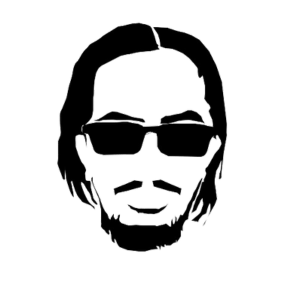

1 thought on “The Test Methodologies You Need to Know to Be Dangerous”